Our first photo shoots purpose is to familiarize you with tools in Photoshop.
By the end of class today I need your URL! This is the first grade to go in the books!
Photo shoot Rules
--use your phone to take pictures -bring cord
--Don't take your photos at school!
--All shoots are a minimum of 25 photos to receive full credit.
--Take chances... you will not get penalized if you took a chance on a shoot and it didn't work out
--Try to be original! RESEARCH!! see what other people have already done and do something better!
--If you plan to do a shoot with someone in the class you each have to turn in a different set of 25 photos.
First shoot! Requirements!
 -10 fence photos! ( or a space that shows pattern)
-10 fence photos! ( or a space that shows pattern)-The more interesting the fence the better your composition will be
-The fence has to have some kind of holes..
-If you find something that is not a fence that has holes you can also use that.
-DUE Tuesday!!
Minimum of..
-13 FENCE SHOTS
-12 FILL THE FRAME SHOTS-- ZOOM IN ON SOMETHING!

Inspiration from photographer who photographs strangers touching..
Check out his work >>http://renaldi.com/
By the end of class today you should have completed the following
-Turned in your blog URL on our shared doc
-Your blog looks good to you
-First post that includes a photo and blurb about you! OR an about me page
- Add inspirational images from online to your inspiration page
 Upload your images onto a contact sheet using the picmokey App
Upload your images onto a contact sheet using the picmokey AppOr Photoshop.
--Upload the contact sheet to your blogs HOMEPAGE Title it as Photo Shoot One
In PicMonkey
-Collage
-Square Thing
-Choose your grid
To do today
-Create a contact sheet for your first photo shoot
- Tomorrow I ill demo our first project that will focus on
- layers
- Double Exposure, or Multiple Exposure, is a photographic technique that combines 2 different images into a single image.
- Layer Masks
- View more photos that look like our project example by clicking HERE and HERE


WORK DAY
Day One of the Fence Project
Hopefully by the end of class today you will have a contact added to your fence page on your blog turning in your photo shoot.
You created something called a contact sheet to turn in your photos. Contact sheets go as far back as black and white film. A contact sheet is a good way of looking at your entire shoot at once to decide what photos you want to process.
Photoshop tools we will be using today..
-Basic editing. Contrast/exposure/ levels ect..
-layers
-renaming layers
-Layer masks
-Brushes-- Color picker, arrow and change to black and white
-the bracket keys that look like this [ ] next to the letter p on your keyboard will help to make your brush bigger or smaller.
Step by Step Directions for Photoshop
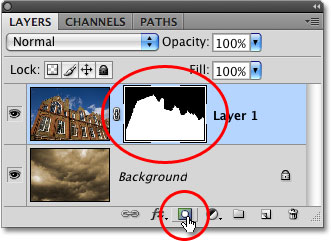 -Open your fence photo in Photoshop
-Open your fence photo in Photoshop
-Rename the layee FENCE
-Open the photo that you want to "shine though the holes" the zoomed in pic
-Pull your tabs down so the photos are loose in Photoshop
-Drag your zoomed photo on top of the fence photo
-At the bottom of the layers panel there is a box with a circle in it---that is the layer mask
-Hold down the ALT key and press the layer mask
-A black box should show up next to your top layer. The top layer will also dissapear
-Use the white brush to erase and use the black brush to add back.
You created something called a contact sheet to turn in your photos. Contact sheets go as far back as black and white film. A contact sheet is a good way of looking at your entire shoot at once to decide what photos you want to process.
Photoshop tools we will be using today..
-Basic editing. Contrast/exposure/ levels ect..
-layers
-renaming layers
-Layer masks
-Brushes-- Color picker, arrow and change to black and white
-the bracket keys that look like this [ ] next to the letter p on your keyboard will help to make your brush bigger or smaller.
Step by Step Directions for Photoshop
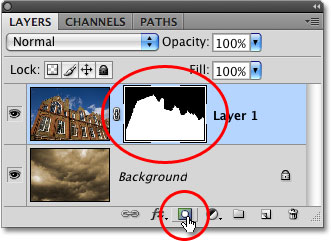 -Open your fence photo in Photoshop
-Open your fence photo in Photoshop-Rename the layee FENCE
-Open the photo that you want to "shine though the holes" the zoomed in pic
-Pull your tabs down so the photos are loose in Photoshop
-Drag your zoomed photo on top of the fence photo
-At the bottom of the layers panel there is a box with a circle in it---that is the layer mask
-Hold down the ALT key and press the layer mask
-A black box should show up next to your top layer. The top layer will also dissapear
-Use the white brush to erase and use the black brush to add back.
work day
Fence Photo Shoot Work Day!
At this point you should have..

- Link to your blog on this shared page>>>Enter your Blog URL HERE
- Selfie post including a photo of yourself and a blurb about you
- Blog theme that you are happy with! Make your site look good! Its representing you!
- Contact Sheet that proves that you took the required amount of photos for the fence shoot
- (optional) In your extra work tab post your space brush practice.
After you have completed all of the requirements above use today in class to work on editing your fence photos. All of the directions for applying a layer mask is listed on yesterdays blog post.
I will be reviewing your blogs and putting in participation points for creating your blog and your about me post!

- Link to your blog on this shared page>>>Enter your Blog URL HERE
- Selfie post including a photo of yourself and a blurb about you
- Blog theme that you are happy with! Make your site look good! Its representing you!
- Contact Sheet that proves that you took the required amount of photos for the fence shoot
- (optional) In your extra work tab post your space brush practice.
After you have completed all of the requirements above use today in class to work on editing your fence photos. All of the directions for applying a layer mask is listed on yesterdays blog post.
I will be reviewing your blogs and putting in participation points for creating your blog and your about me post!
last day
Last day to work on fence photos!
-How to edit individual layers
-How to merge layers
-Posting on the Google Community
-Turning work in on your blog
* If year ahead you can create a contact sheet for your DOF images or an extra fence edit
-Tomorrow we will be focusing on Depth of field editing for the entire class period.
-DOF images are due wednesday
Grades are in!
-Blog Creation including about me post
-Contact sheet
If you currently have a 0 for a project and have uploaded it to your blog EMAIL ME if you want your grade updated. ldileo@d155.org




No comments:
Post a Comment